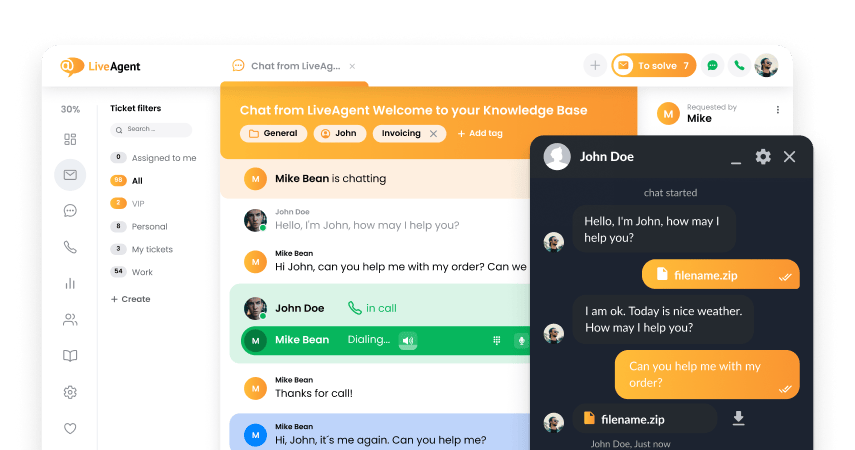如需激活您的LDAP插件,请遵循以下指示:
- 首先您需要激活 LiveAgent 内的 LDAP 扩展。前往配置->系统->插件激活名为 “LDAP”的插件。
- LiveAgent 将重启,您会看到新的选项菜单->配置->LDAP。配置窗口如下图所示:
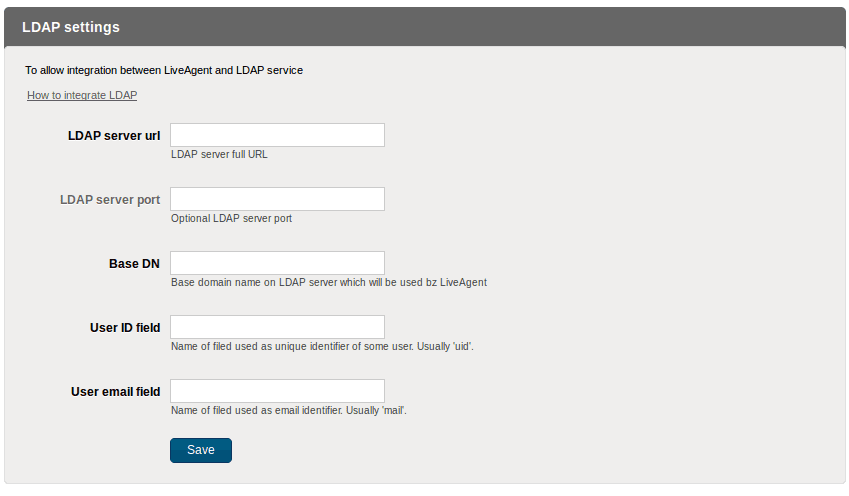
- 接下来,您需要填写所有字段(“LDAP 服务器端口”除外,它为可选内容):
- LDAP 服务器 URL:这是您 LDAP 服务的 URL。
- LDAP 服务器端口:可选,确定 LDAP 服务自定义端口
- 基本分辨名:您的基本目录。例如:dc=例子,dc=com
- 用户 ID 字段:每位用户在 LDAP 架构内独一无二的字段名称。一般情况下可以是 CN 或 uid。
- 用户电子邮件字段:每位用户在 LDAP 架构内包含电子邮件的字段名称。例如:mail
请注意:邮件字段内必须包含正确的电子邮件名称,否则用户将无法作为代理导入 LiveAgent。如果用户拥有不止一个电子邮件,只有第一个在 LiveAgent 内可以作为识别符使用。
- 保存您的设置。新 选项将出现在保存按钮下方。
什么是 LDAP?
LDAP 是轻量目录访问协议的缩写。它是用于 IP 网络之上管理并访问分布式目录信息服务的应用程序协议。目录服务的主要目的是提供系统化记录,通常以层级结构体现。
如何使用 LDAP?
- 从 LDAP 目录结构导出代理
- 使用针对 LDAP 服务身份验证的登录代理(使用 LDAP 的代理邮件和密码)
- 如果 LDAP 服务不可用,LiveAgent 将使用自己默认的验证方法。
请注意:只有填写了邮件字段的代理才能被导入 LiveAgent。
Frequently Asked Questions
什么是 LDAP?
LDAP是轻量目录访问协议的缩写,可用于存储用户、应用程序等信息。
如何将LDAP与LiveAgent集成?
1. 在LiveAgent中激活LDAP插件(配置-系统-插件-LDAP) 2. 填写凭证并使用

 Български
Български  Čeština
Čeština  Dansk
Dansk  Deutsch
Deutsch  Eesti
Eesti  Español
Español  Français
Français  Ελληνικα
Ελληνικα  Hrvatski
Hrvatski  Italiano
Italiano  Latviešu
Latviešu  Lietuviškai
Lietuviškai  Magyar
Magyar  Nederlands
Nederlands  Norsk bokmål
Norsk bokmål  Polski
Polski  Română
Română  Русский
Русский  Slovenčina
Slovenčina  Slovenščina
Slovenščina  Tagalog
Tagalog  Tiếng Việt
Tiếng Việt  العربية
العربية  English
English  Português
Português