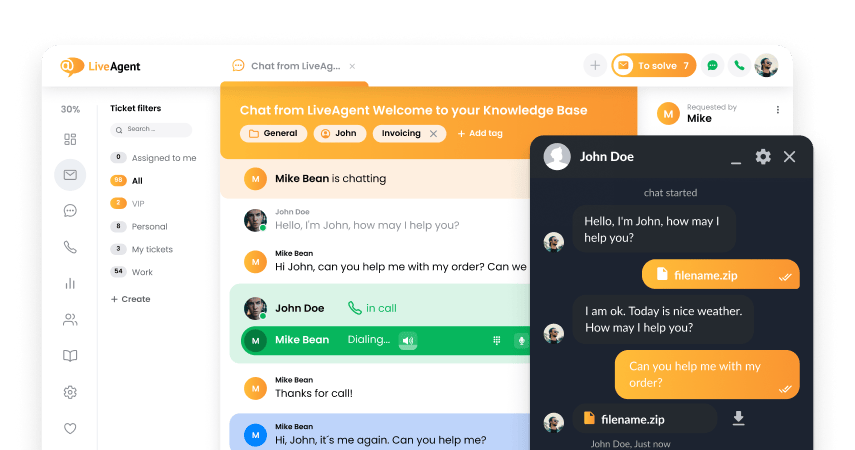Adobe Business Catalyst integration
Partner Privacy Policy
Adobe Business Catalyst 隐私政策
如需在您的 Adobe Business Catalyst 网站安装 LiveAgent 实时会话按钮,只需遵循以下集成指南或观看我们提供的 YouTube 视频。
- 第一步是在LiveAgent面板中创建和自定义一个新的对话按钮。复制它的HTML代码(Ctrl+C)到剪贴板。
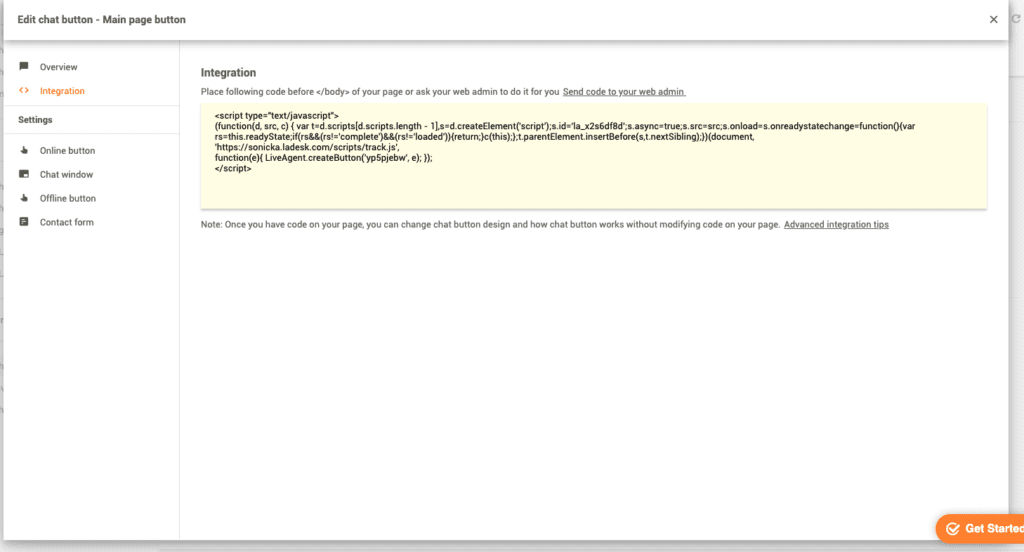
- 前往您的 Adobe Business Catalyst 控制面板并导航至网站管理,点击页面。选择右下角的编辑。然后点击 HTML,下拉至页面底部。在
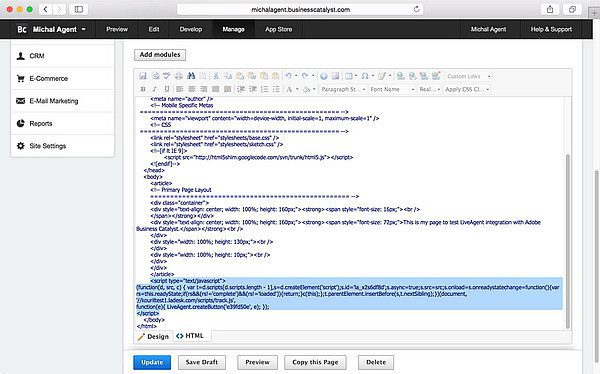
- 前往您的网页,刷新网页,会话按钮即可使用。
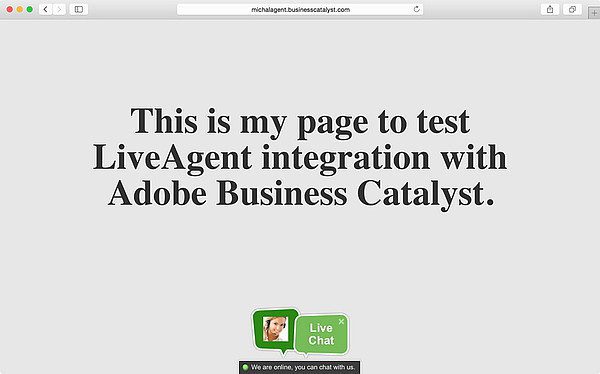
什么是 Adobe Business Catalyst?
Adobe Business Catalyst 专为是为设计者打造的一体化商业网站和在线营销解决方案。 使用该平台,无需后台代码,您就可以建造优质的网站、强大的在线商店、优美的贴广告式网站以及潜在客户开发迷你网站。
如何使用 Adobe Business Catalyst?
LiveAgent 的 Adobe Business Catalyst 集成能够帮助您在您的 Adobe Business Catalyst 网站安装实时会话按钮。
Frequently Asked Questions
Adobe Business Catalyst是什么?
Adobe Business Catalyst是一款创建自2003年的内容管理软件,其使命是帮助客户创建强大的在线业务。
如何将实时对话按钮与Adobe Business Catalyst站点集成?
1. 在LiveAgent中创建一个实时对话按钮 2. 复制HTML代码并将其粘贴到您的Adobe Business Catalyst站点 查看这个快速视频指南 以获取更多细节。

 Български
Български  Čeština
Čeština  Dansk
Dansk  Deutsch
Deutsch  Eesti
Eesti  Español
Español  Français
Français  Ελληνικα
Ελληνικα  Hrvatski
Hrvatski  Italiano
Italiano  Latviešu
Latviešu  Lietuviškai
Lietuviškai  Magyar
Magyar  Nederlands
Nederlands  Norsk bokmål
Norsk bokmål  Polski
Polski  Română
Română  Русский
Русский  Slovenčina
Slovenčina  Slovenščina
Slovenščina  Tagalog
Tagalog  Tiếng Việt
Tiếng Việt  العربية
العربية  English
English  Português
Português