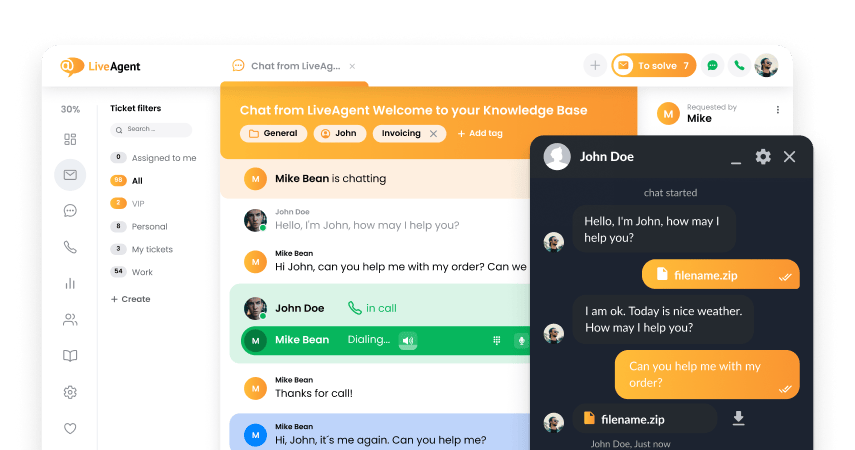X-Cart integration
在您的 Xcart 商店内安装实时会话按钮 ,提供优质的客户支持。如需安装集成,ion 请点击该链接或遵循以下步骤。
- 打开商店管理内的“扩展>市场”。
- 通过名称或标签找到 LiveAgent 模块。
- 勾选模块名称旁边的“安装”选项并点击“安装模块”按钮。
- 打开模块页面,选择“启用”选项,点击 LiveAgent 帮助台设置模块内的设置按钮。
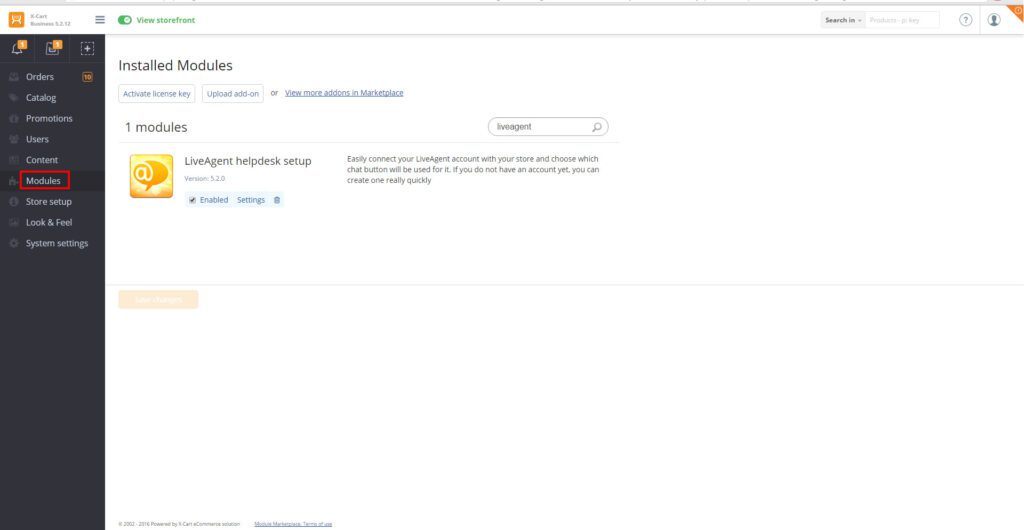
- 从 LiveAgent 内复制实时会话按钮集成 HTML 代码,粘贴至该页面的空白框内。如您希望自动填写客户姓名和电子邮件,请勾选相应方框。最后点击提交按钮。
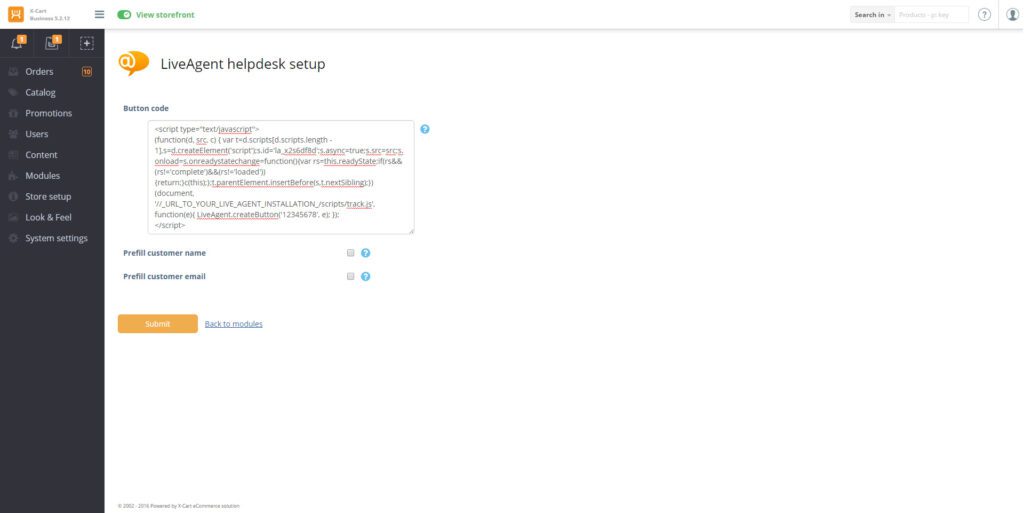
什么是 X-Cart?
X-Cart 是通过 SaaS 解决方案或下载软件包获得的商业开放源代码购物车平台。
如何使用 X-Cart?
LiveAgent 的 X-Cart 集成能够帮助您在您的 X-Cart 商店内安装实时会话按钮。
Frequently Asked Questions
X-cart是什么?
X-cart是一款帮助您设计和建立电子商务商店的平台。
为什么要将X-cart与LiveAgent集成?
如果您想要提高您的销售额,我们绝对会建议您集成一个来自LiveAgent的实时对话按钮。使您的客户服务能够实时回复客户的问询,从而防止潜在的客户流失。

 Български
Български  Čeština
Čeština  Dansk
Dansk  Deutsch
Deutsch  Eesti
Eesti  Español
Español  Français
Français  Ελληνικα
Ελληνικα  Hrvatski
Hrvatski  Italiano
Italiano  Latviešu
Latviešu  Lietuviškai
Lietuviškai  Magyar
Magyar  Nederlands
Nederlands  Norsk bokmål
Norsk bokmål  Polski
Polski  Română
Română  Русский
Русский  Slovenčina
Slovenčina  Slovenščina
Slovenščina  Tagalog
Tagalog  Tiếng Việt
Tiếng Việt  العربية
العربية  English
English  Português
Português