
Shopify
Shopify与LiveAgent的集成增强了电子商务支持,提供实时聊天、电话支持和客户订单管理。提升参与度和满意度,同时节省时间和资金。...
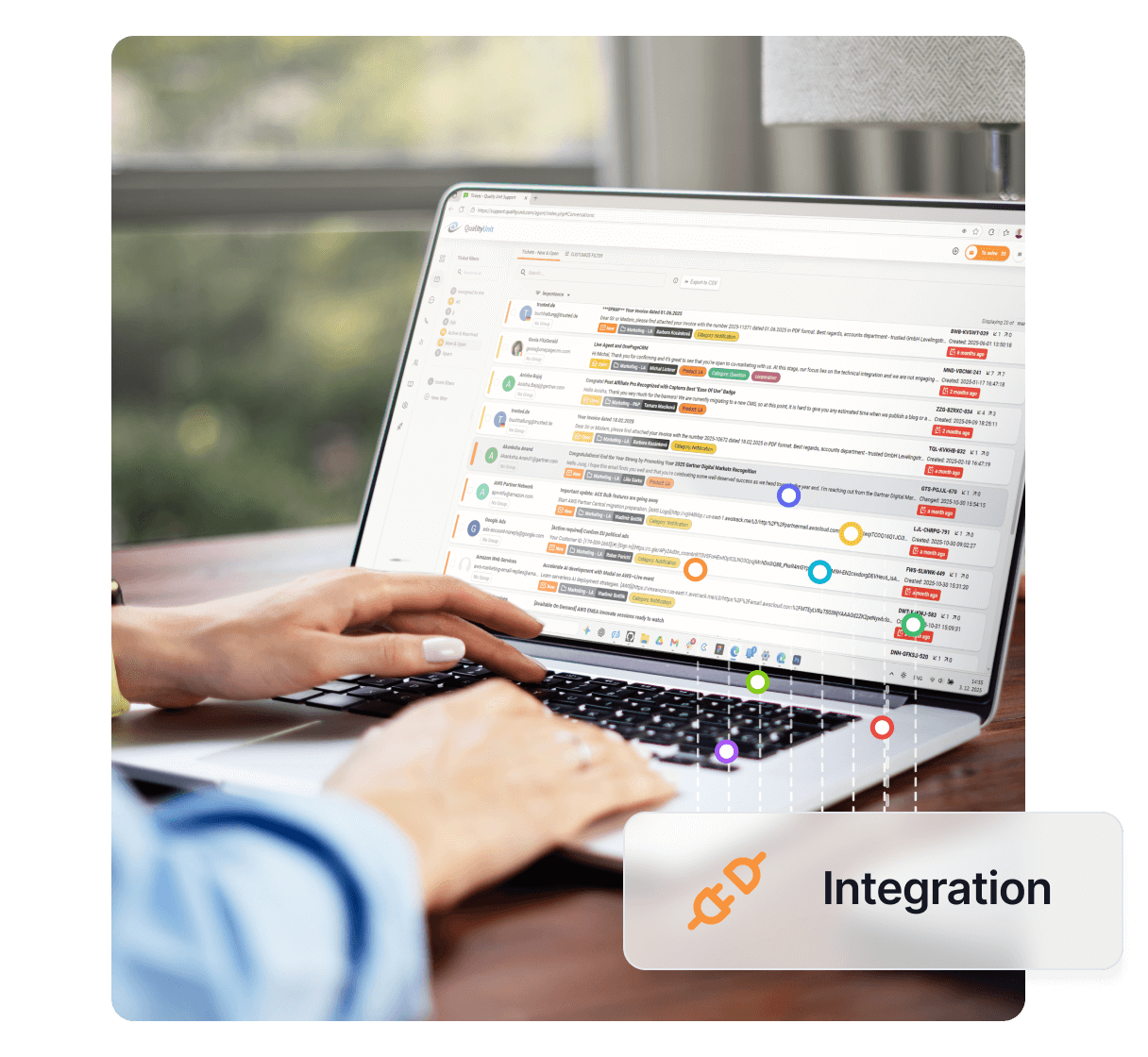
Oxatis是一个功能丰富的电子商务解决方案,拥有超过7,300个客户,与LiveAgent的实时聊天无缝集成,以提高销售和客户满意度。轻松将聊天按钮添加到您的Oxatis商店中。
Oxatis是一个功能丰富的电子商务解决方案,已赢得了来自各个行业的7,300多个客户的信任。无论您的营业额从每月£1,000到每年£10,000,000,Oxatis都为您的电子商务项目提供理想的商业伙伴。该平台结合了技术实力与持续的支持和优质的服务,使其成为各种规模企业的绝佳选择。
按照以下简单步骤将LiveAgent的实时聊天与您的Oxatis商店集成:
第一步是在您的LiveAgent面板中创建并自定义新的聊天按钮。如果您还没有LiveAgent账户,在此注册 。创建后,将HTML代码(Ctrl+C)复制到您的剪贴板。
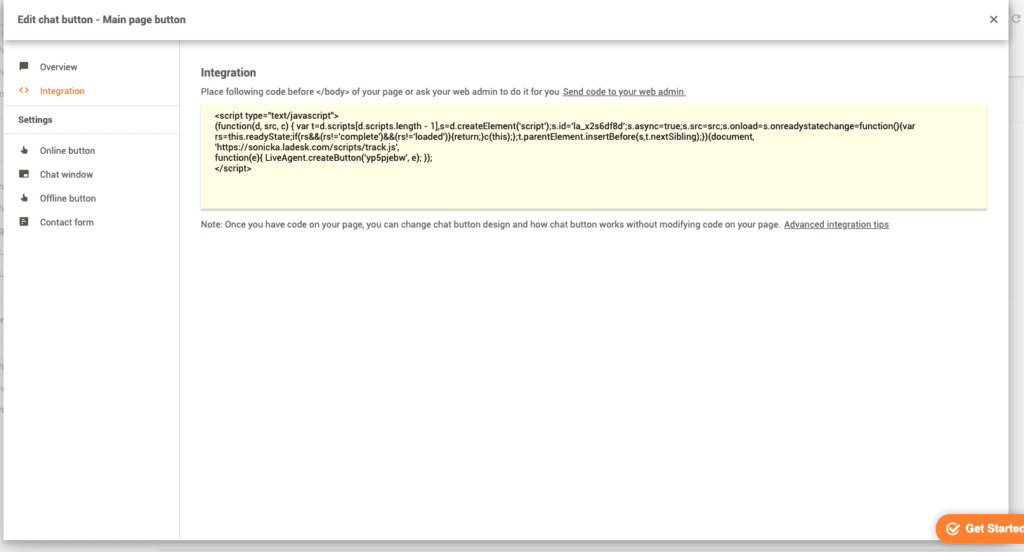
进入您的Oxatis商店管理器,导航至网站 > 按语言属性 > 修改。将HTML代码(Ctrl+V)粘贴到"End
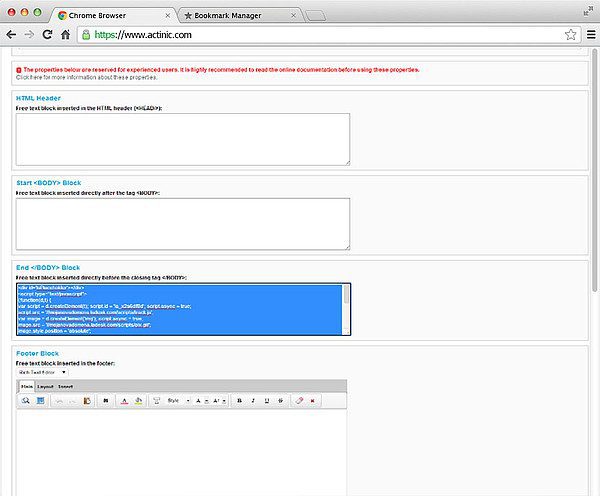
进入您的商店网页并刷新。您的聊天按钮现在已准备好使用!
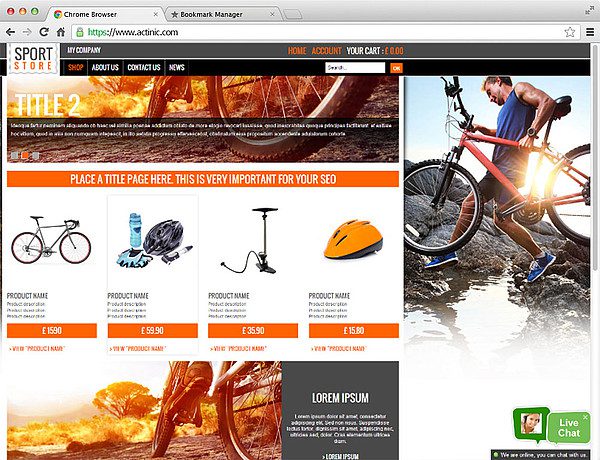
Oxatis是一个电子商务解决方案,因其丰富的功能集、技术实力和对优质服务的承诺而脱颖而出。该平台已被来自各个行业的7,300多个客户选择,证明了其可靠性和有效性。无论您是刚开始在线业务还是管理大规模运营,Oxatis都能随着您的需求而扩展,并提供成功所需的工具。
通过在您的Oxatis商店上放置实时聊天按钮来开始提供出色的客户支持。通过LiveAgent的集成,您可以:
登录您的LiveAgent账户 > 自定义实时聊天按钮 > 复制HTML代码 > 将代码粘贴到您的Oxatis商店(网站 > 按语言属性 > 修改 > 粘贴 > 保存)。
Oxatis是一个电子商务平台,您可以轻松创建在线商店。通过将LiveAgent与Oxatis集成,您可以创建和实现实时聊天到您的商店,这最终可以提升您的销售、客户满意度等!

Shopify与LiveAgent的集成增强了电子商务支持,提供实时聊天、电话支持和客户订单管理。提升参与度和满意度,同时节省时间和资金。...

OpenCart是一个开箱即用的购物车解决方案,具有订单管理和多个支付网关。LiveAgent的OpenCart集成使您能够在商店上添加实时聊天按钮,通过简单的设置增强销售和客户满意度。...

将X-Cart与LiveAgent集成,在您的商店中添加实时聊天按钮以提供实时客户支持。通过对客户询问的即时响应来增加销售。在X-Cart管理区域中通过简单步骤开始集成。...