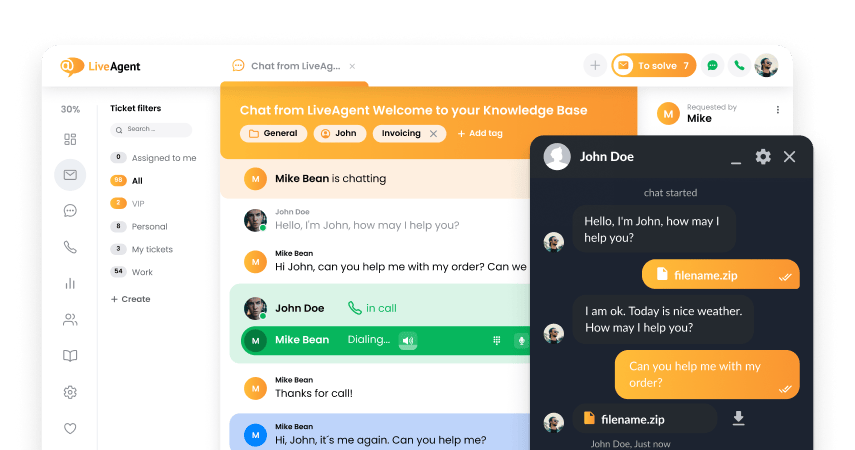GoDaddy integration
如需激活您的 GoDaddy 集成,请遵循以下步骤。
- 登录您的 GoDaddy 账户
- 选择您希望添加实时会话按钮的网站,点击管理
- 在网站生成器内点击编辑网站
- 在页面部分,选择您希望添加按钮的页面
- 点击添加
- 选择 HTML 并点击添加
- 在自定义代码字段添加您的 LiveAgent 按钮代码,点击发布
我的 LiveAgent 会话按钮代码在哪里?
- 登录 LiveAgent
- 点击会话
- 点击会话按钮
- 点击编辑现有会话按钮
- 点击集成,复制粘贴代码。
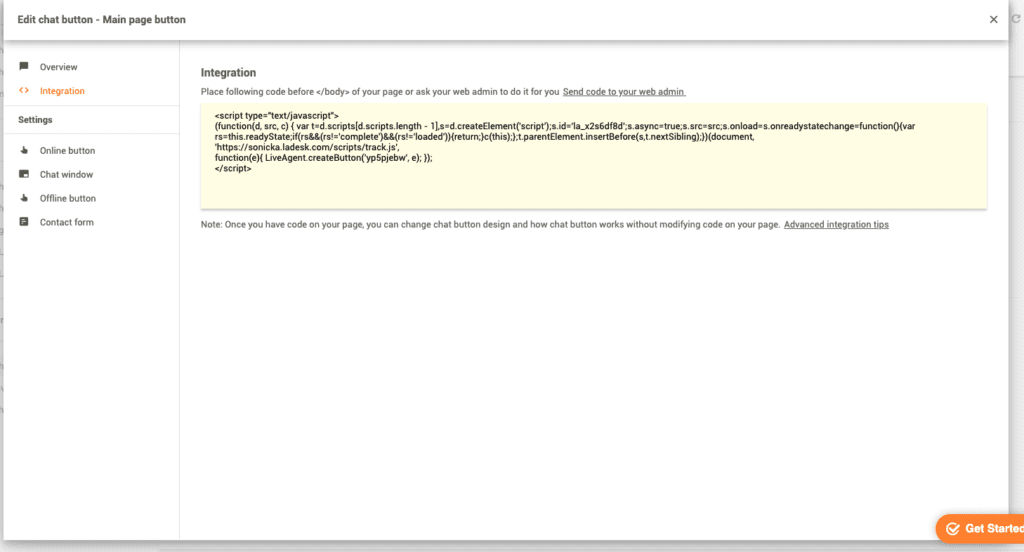
什么是 GoDaddy?
GoDaddy 时一家域名注册和网站托管公司,为您建造自己的网站提供全部所需工具。您可以通过它注册自己的域名、建造网站并在网络上发布。
如何使用 GoDaddy?
LiveAgent 的 GoDaddy 集成能够帮助您在您的 GoDaddy 网站内安装实时会话按钮。
Frequently Asked Questions
使用GoDaddy的好处是什么?
- 价格实惠 - 对新手友好 - 优秀的表现
如何集成一个实时对话按钮到您的GoDaddy网站上?
1. 登录到您的LiveAgent账户 2. 创建一个实时对话按钮并复制HTML代码 3. 粘贴您的HTML代码到您的GoDaddy网站上 4. 马上使用

 Български
Български  Čeština
Čeština  Dansk
Dansk  Deutsch
Deutsch  Eesti
Eesti  Español
Español  Français
Français  Ελληνικα
Ελληνικα  Hrvatski
Hrvatski  Italiano
Italiano  Latviešu
Latviešu  Lietuviškai
Lietuviškai  Magyar
Magyar  Nederlands
Nederlands  Norsk bokmål
Norsk bokmål  Polski
Polski  Română
Română  Русский
Русский  Slovenčina
Slovenčina  Slovenščina
Slovenščina  Tagalog
Tagalog  Tiếng Việt
Tiếng Việt  العربية
العربية  English
English  Português
Português