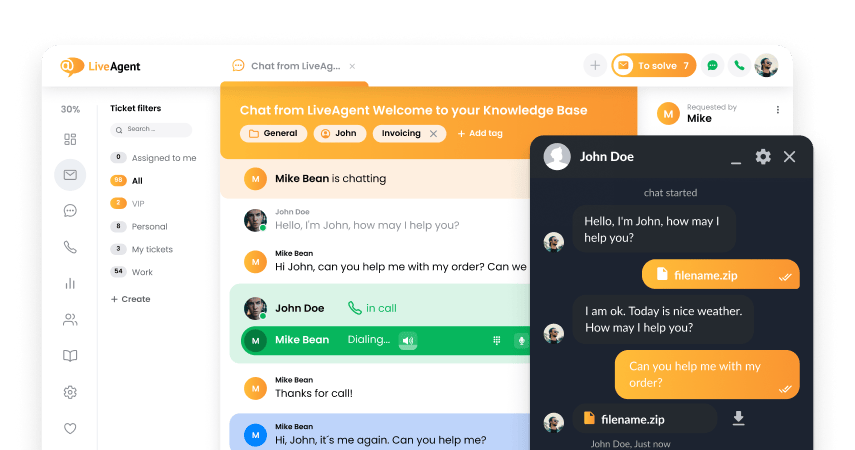将Ticket从Ticket视图页面导出到可下载的CSV文件中,以获得您在选择该选项时的数据快照。
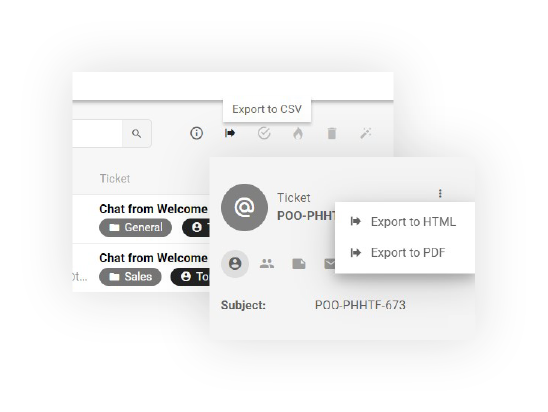
导出的Ticket的CSV数据包括:
- 状态
- 名
- 姓
- 电子邮件
- Ticket ID
- 部门ID
- 部门名字
- 代理ID
- 代理名字
- 标签
- 主题
- 电子邮件预览
- 创建日期
- 对话ID
- 变更日期
- 解决日期
- 开放日期
- 状态变更
- 传入的消息数
- 传出的消息数
您可以选择要包含在导出文件中的Ticket数据列。
观看视频了解其如何工作:
Export tickets with ease
Export tickets to CSV files for easy sharing and data management. Try it today for free. No credit card required.

 Български
Български  Čeština
Čeština  Dansk
Dansk  Deutsch
Deutsch  Eesti
Eesti  Español
Español  Français
Français  Ελληνικα
Ελληνικα  Hrvatski
Hrvatski  Italiano
Italiano  Latviešu
Latviešu  Lietuviškai
Lietuviškai  Magyar
Magyar  Nederlands
Nederlands  Norsk bokmål
Norsk bokmål  Polski
Polski  Română
Română  Русский
Русский  Slovenčina
Slovenčina  Slovenščina
Slovenščina  Tagalog
Tagalog  Tiếng Việt
Tiếng Việt  العربية
العربية  English
English  Português
Português